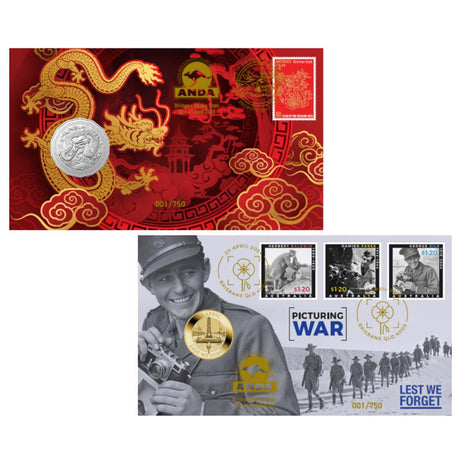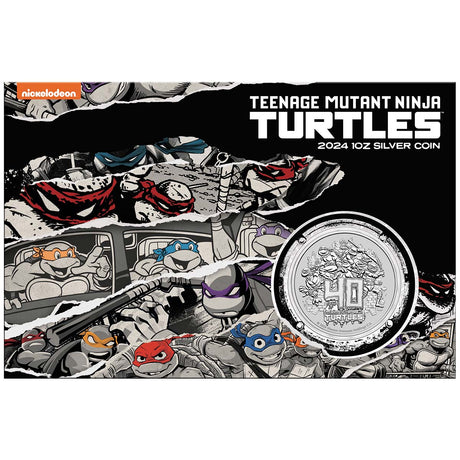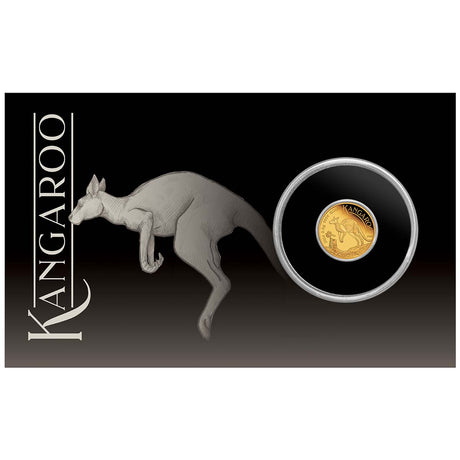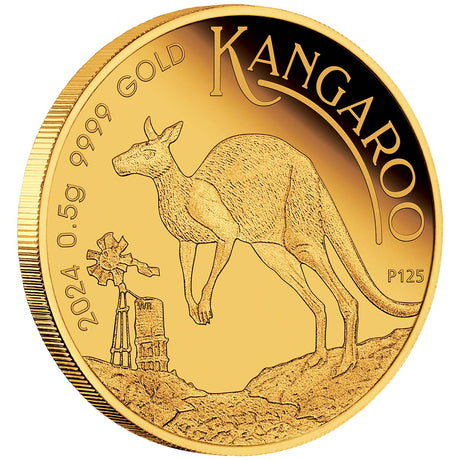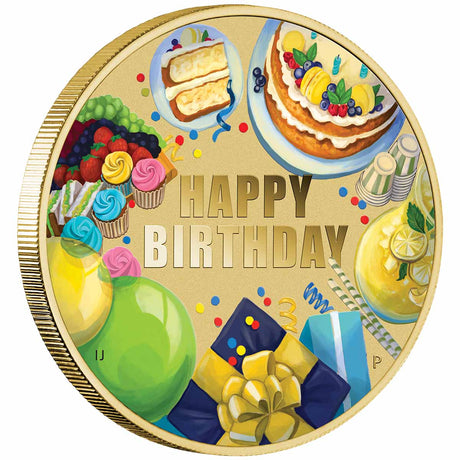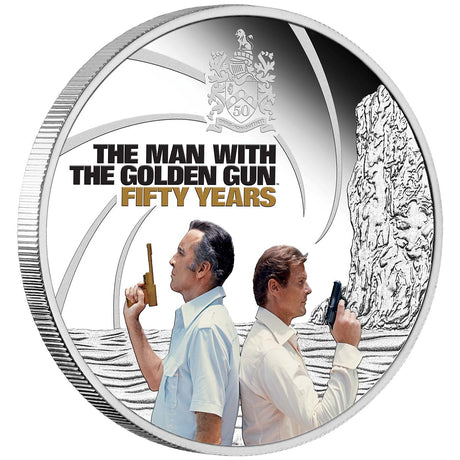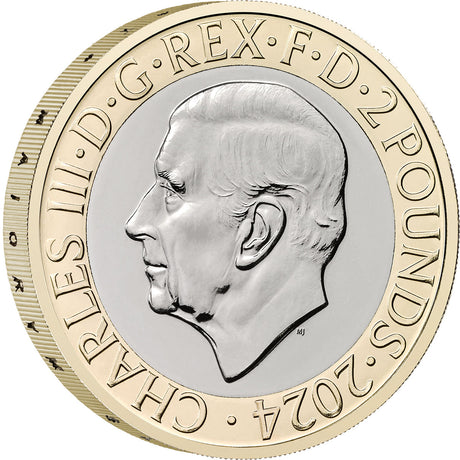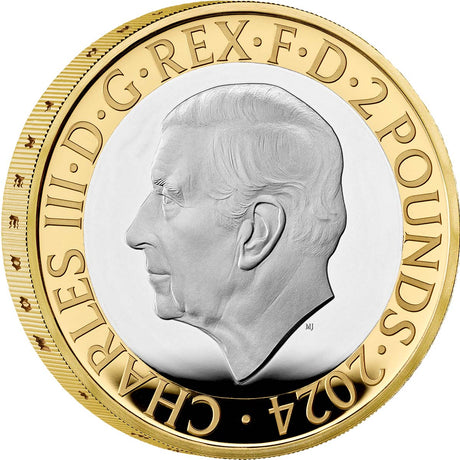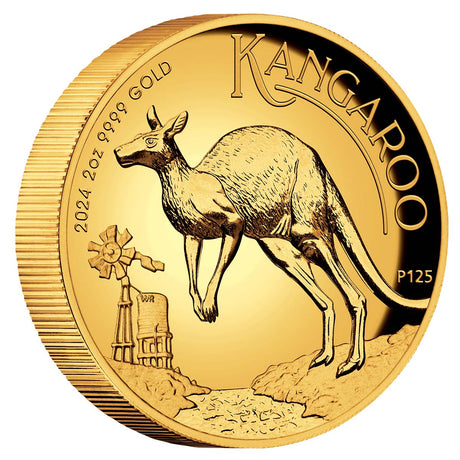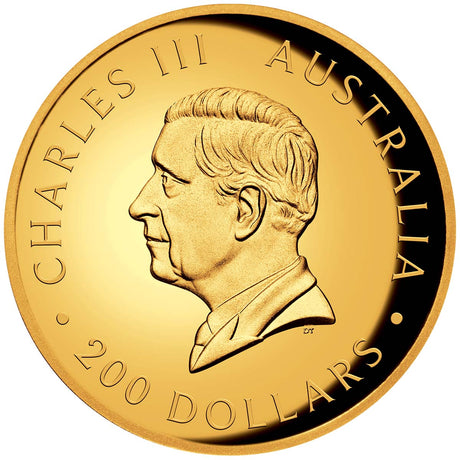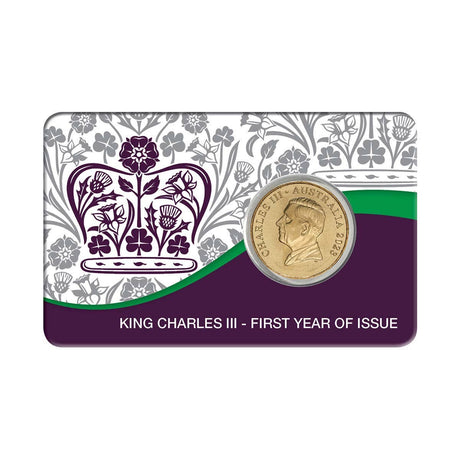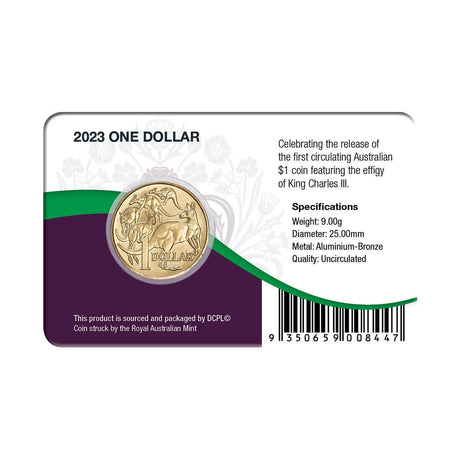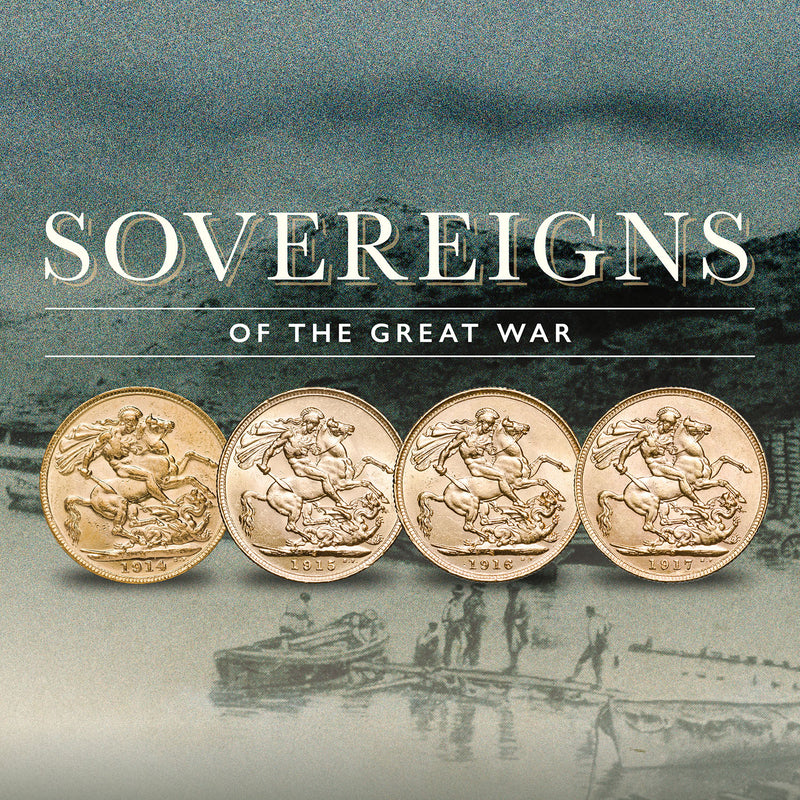Look what's new...
View all-
-
Brisbane ANDA Money Expo 2024 Perth Mint ANZAC $1 & Royal Australian Mint Lunar Dragon 50c PNC Set
Available
$80.00 AUDUnit price /Unavailable -
Australia Charles III 2024 5c Cupro-Nickel Uncirculated 40-Coin RAM Premium Mint Roll
Available
$15.00 AUDUnit price /Unavailable -
Teenage Mutant Ninja Turtles 40th Anniversary 2024 $1 1oz Silver Uncirculated Coin
Available
$109.00 AUDUnit price /Unavailable -
-
-
James Bond The Man With The Golden Gun 2024 $1 50th Anniversary 1oz Silver Proof Coin
6 left in stock
$149.00 AUDUnit price /Unavailable -
200 Years of the National Gallery 2024 £2 Cupro-Nickel Brilliant Uncirculated Coin
19 left in stock
$29.95 AUDUnit price /Unavailable -
Perth Mint 125th Anniversary 2024 $100 1oz Gold Proof Coin
1 left in stock
$5,299.00 AUDUnit price /Unavailable -
200 Years of the National Gallery 2024 £2 1oz Silver Proof Coin
5 left in stock
$209.00 AUDUnit price /Unavailable -
Australian Kangaroo 2024 $200 High Relief 2oz Gold Proof Coin
2 left in stock
$10,550.00 AUDUnit price /Unavailable -
Australia Charles III 2023 $1 Aluminium-Bronze Uncirculated Coin Pack
Available
$12.00 AUDUnit price /Unavailable -
Australia in Space 2024 $1 Mintmark & Privymark Al-Br Uncirculated 4-Coin Set
Available
$33.00 AUDUnit price /Unavailable -
Year of the Dragon 2024 50c Tetradecagon Cu-Ni Uncirculated Coin
Available
$15.00 AUDUnit price /Unavailable -
Year of the Dragon 2024 $1 Al-Br Uncirculated 2-Coin Set
Available
$35.00 AUDUnit price /Unavailable -
Australian Citizenship 2024 $1 Brilliant Uncirculated Coin
10 left in stock
$15.50 AUDUnit price /Unavailable
-
![]()
The Perth Mint
Australia’s largest fully-integrated precious metals enterprise, the Perth Mint is renowned for its superb works of gold, silver and platinum.
-
![]()
Royal Australian Mint
The Royal Australian Mint has been Australia’s main supplier of circulating coinage since the inception of decimal currency over 50 years ago.
-
![]()
Royal Mint
Based in Wales, the Royal Mint is Britain’s official producer of circulating legal tender coins, as well as a range of Proof and commemorative releases.
-
![]()
Other World Mints
We are the official distributor for most mints from around the world including; The Royal Canadian Mint; Japan Mint; Mint of Poland... and more!
Latest Model Car Announcements
View all-
MERCEDES-AMG GT BLACK SERIES - 2020 - MATT GREEN METALLIC - 1:18 Scale Diecast Model Car
10 left in stock
$255.00 AUDUnit price /Unavailable -
MERCEDES-AMG GT BLACK SERIES - 2020 - MATT BLUE METALLIC - 1:18 Scale Diecast Model Car
10 left in stock
$255.00 AUDUnit price /Unavailable -
MERCEDES-AMG GT BLACK SERIES - 2020 - WHITE METALLIC - 1:18 Scale Diecast Model Car
Available
$255.00 AUDUnit price /Unavailable -
MERCEDES-AMG GT BLACK SERIES - 2020 - BLACK METALLIC - 1:18 Scale Diecast Model Car
Available
$255.00 AUDUnit price /Unavailable -
-
Oscar Piastri - McLaren - 2023 - 1:5 Scale Resin Model Helmet
4 left in stock
$57.00 AUDUnit price /Unavailable -
2 left in stock
$279.00 AUDUnit price /Unavailable -
Pre-Order Today
$299.00 AUDUnit price /Unavailable -
8 left in stock
$99.00 AUDUnit price /Unavailable -
Mercedes-AMG Petronas F1 Helmet - Brazilian GP 2022 - Lewis Hamilton - 1:5 Scale Resin Model Helmet
Available
$55.00 AUDUnit price /Unavailable -
-
HOLDEN 48-215 FX - GAWLER CREAM - 1:64 Scale Diecast Model Car
Pre-Order Today
$29.99 AUDUnit price /Unavailable
JOIN THE DOWNIES FAMILY
Be the first to know about the latest product releases and promotions - absolutely FREE